Tuesday, November 17, 2009
MOSS 2007: Post Reminder
Sorry...just need a place to remind myself to post some few stuffs out:
1. Lookup - calling data from other site's list. e.g: dropdown list.
2. Inner Join lists by using SharePoint Designer.
3. Creating Data View.
4. databinding when saving by using SharePoint Designer.
5. Linked Source in SharePoint Designer.
6. Insert data view in web part
7. Installing SQL Report Services
1. Lookup - calling data from other site's list. e.g: dropdown list.
2. Inner Join lists by using SharePoint Designer.
3. Creating Data View.
4. databinding when saving by using SharePoint Designer.
5. Linked Source in SharePoint Designer.
6. Insert data view in web part
7. Installing SQL Report Services
Sunday, September 13, 2009
MOSS2007: Backup and Restore Web App
Backup
1. Start > run > cmd
2. cd "C:\Program Files\Common Files\Microspoft Shared\web server extensions\12"
3. stsadm -o backup -url http://sharepoint2007:115/ -filename c:\backupssp115.dat
4. If successful this message will appear: Operation completed successfully.
Restore
1. goto Central Administration > Application Management > Create or Extend Web Application > Create A New Web Application > .....
2. After webapp being created goto Start > run > cmd
3.cd "C:\....12..hives"
4. stsadm -o restore -url http://sharepoint2007:115 -filename c:\backupsp115.dat -overwrite
5. If successful this message will come out: Operation completed successfully.
Tuesday, September 8, 2009
Wednesday, August 5, 2009
MOSS 2007: Installing Helpdesk Template
I tried to install this few times and finally I got the idea of installing it...
 ...it should appear like this...
...it should appear like this...
4. Open/Proceed with the command prompt and do this:
1. We have to install: ApplicationTemplateCore.exe to your sharepoint server. You may download it here. Click the exe file and extracted the file to a respective folder. A file called ApplicationTemplateCore.wsp will be extracted to that folder. You may refer to the visual steps from my previous post.
2. Open command prompt and do this:
2. Open command prompt and do this:
- stsadm -o addsolution -filename
\ApplicationTemplateCore.wsp - stsadm -o deploysolution -name ApplicationTemplateCore.wsp -allowgacdeployment -local
- stsadm -o copyappbincontent
3. Next we install: HelpDesk.exe that can be downloaded from here. Again click the exe file and extracted the file to a respective folder. A file called HelpDesk.wsp will be extracted to that folder. You may refer to the visual steps from my previous post.
4. Open/Proceed with the command prompt and do this:
- stsadm -o addsolution -filename
\HelpDesk.wsp - stsadm -o deploysolution -name HelpDesk.wsp -allowgacdeployment -local
- goto Start > All Programs > Microsoft Office Server >Sharepoint 3.0 Central Administration
- Click the Operation Tab
- Click Solution Management under global configuration.
- Check under Deployed To header. If it states Globally Deployed...then type iisreset in your command prompt.
- close your Central Administration Page..then reopen it back.
Tuesday, August 4, 2009
Oracle 10g: New Instance.
After creating a new instance into our machine. Below basic items must be done before data can be stored.
1. Create Tablespace

2. Create User
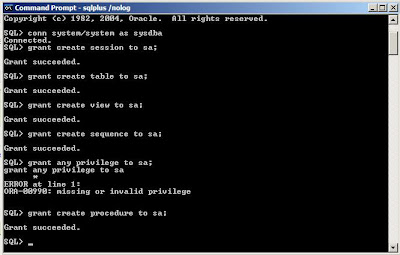
1. Create Tablespace
- create tablespace [tablespacename] datafile [path] size [size];
2. Create User
- create user [username]
identified by [password]
default tablespace [tablespace]
temporary tablespace temp;
- grant create session to [user];
- grant create table to [user];
- grant create view to [user];
- grant create sequence to [user];
- grant create procedure to [user];
4. Grant All Privileges..[make sure to connect as the sysdba of the instance]:
- conn system/system as sysdba;
- grant all privileges to sa;
Monday, August 3, 2009
Oracle 10g: Database Connection via SQL*PLUS
MOSS 2007: Installing Templates
Where to start? I started by downloading a MOSS template called SiteAdminTemplate from this site.
A. Uploading templates to your server.
 3. goto Start > All Programs > Microsoft Office Server >
3. goto Start > All Programs > Microsoft Office Server >
Sharepoint 3.0 Central Administration...goto Site Actions > Site Settings..
 ..8. All selected files will be appeared as Site Template Gallery..
..8. All selected files will be appeared as Site Template Gallery..
A. Uploading templates to your server.
Sharepoint 3.0 Central Administration...goto Site Actions > Site Settings..
B. Create New Project By Using Templates
Sunday, August 2, 2009
I went speechless
Damn...as I arrived at the training center..plus felt so DBA at that time...sweating..but yet excited...someone reached me..saying...- 'I'm so sorry..but your name is not in the list..you are not being registered'...WHAT??????
waited for nearly 45 minutes...sweating...tensed...I just went speechlessss...yup there we go again...my excitement flushed into the toilet!....
called the HR manager..and he said..the company is pulling back the budget for the oracle training..and they are planning to send me for the .NET certification...oh god..oh dear...not again..my body shivered..this happened last year..and its happening again...
started googling...i kept on thinking...and searching...don't we have good market for oracle here in Malaysia?...OR...am i wanting it so much...that makes it real hard to get?
Today Will Be IT!
...today will be my first day of attending the Oracle 11g administration class..Mind setting of the day: I AM A SPONGE....Talked to some experts on this matter...no matter how many courses we attend...the experiences and the skills are so needed in this field rather than a piece of paper..
Okay..got if chief!
Saturday, July 25, 2009
Friday, July 24, 2009
MOSS 2007 References
http://blogs.techconception.com/manny/2008/08/16/WSS30AndMOSS2007Sites.aspx
http://technet.microsoft.com/en-us/windowsserver/sharepoint/bb407286.aspx
http://office.microsoft.com/en-us/sharepointserver/FX101211721033.aspx
http://office.microsoft.com/en-us/sharepointserver/CH102066971033.aspx
http://sharepoint.microsoft.com/blogs/mike/default.aspx
ref: gerald@info-trek.com
http://technet.microsoft.com/en-us/windowsserver/sharepoint/bb407286.aspx
http://office.microsoft.com/en-us/sharepointserver/FX101211721033.aspx
http://office.microsoft.com/en-us/sharepointserver/CH102066971033.aspx
http://sharepoint.microsoft.com/blogs/mike/default.aspx
ref: gerald@info-trek.com
Wednesday, June 24, 2009
Oracle 10g: Flush Data To External Table - Using For Loops & Calling Stored Procedures
I'm using external table as a passage to load data from a flat file ''postcode.CSV' to respective table - "GBL_POSTCODE_DTL ".
Script:
/*
*
* Pump data to table:
*
*
*
* @Migration POSTCODEDIR
* @author Nur Fiza Suhati
* @version 1.0
*
*/
/*
1. Directory to database
*/
CREATE OR REPLACE DIRECTORY POSTCODEDIR AS 'C:\oracle\product\10.1.0\oradata\myep';
DROP TABLE POSTCODE_EXT;
create table POSTCODE_EXT (
ADDRESS varchar2(100),
IDTABLE VARCHAR2(1000),
POSTCODE varchar2(100),
POSTOFFICE varchar2(100),
STATE varchar2(100))
Organization external
(type oracle_loader
default directory POSTCODEDIR
access parameters (records delimited by newline
fields terminated by '')
location ('postcode.csv'))
reject limit 100000;
TRUNCATE TABLE GBL_POSTCODE_DTL;
INSERT INTO GBL_POSTCODE_DTL (ADDRESS,POSTCODE,POSTOFFICE,STATE,ID)
(
SELECT postcode_ext.address,postcode_ext.postcode,postcode_ext.postoffice,
CASE WHEN postcode_ext.state = 'JOHOR' THEN 2
WHEN postcode_ext.state = 'KEDAH' THEN 3
WHEN postcode_ext.state = 'KELANTAN' THEN 4
WHEN postcode_ext.state = 'MELAKA' THEN 5
WHEN postcode_ext.state = 'NEGERI SEMBILAN' THEN 6
WHEN postcode_ext.state = 'PAHANG' THEN 7
WHEN postcode_ext.state = 'PERAK' THEN 9
WHEN postcode_ext.state = 'PERLIS' THEN 10
WHEN postcode_ext.state = 'PULAU PINANG' THEN 8
WHEN postcode_ext.state = 'SABAH' THEN 13
WHEN postcode_ext.state = 'SARAWAK' THEN 14
WHEN postcode_ext.state = 'SELANGOR' THEN 11
WHEN postcode_ext.state = 'TERENGGANU' THEN 12
WHEN postcode_ext.state = 'WILAYAH PERSEKUTUAN' THEN 15
ELSE 19
END AS "state",TO_NUMBER(postcode_ext.IDTABLE)
FROM postcode_ext postcode_ext
);
set serveroutput on
declare
CITYID_ INTEGER;
begin
FOR r IN (SELECT distinct(gbl_postcode_dtl.POSTCODE), gbl_postcode_dtl.POSTOFFICE, gbl_postcode_dtl.STATE FROM gbl_postcode_dtl gbl_postcode_dtl)
LOOP
gbl_address_pckg.SP_ADDDTLCITY(CITYID_,r.STATE,r.POSTCODE,r.POSTOFFICE);
dbms_output.put_line('postcode: ' r.POSTCODE );
END LOOP;
end;
Script:
/*
*
* Pump data to table:
*
*
*
* @Migration POSTCODEDIR
* @author Nur Fiza Suhati
* @version 1.0
*
*/
/*
1. Directory to database
*/
CREATE OR REPLACE DIRECTORY POSTCODEDIR AS 'C:\oracle\product\10.1.0\oradata\myep';
DROP TABLE POSTCODE_EXT;
create table POSTCODE_EXT (
ADDRESS varchar2(100),
IDTABLE VARCHAR2(1000),
POSTCODE varchar2(100),
POSTOFFICE varchar2(100),
STATE varchar2(100))
Organization external
(type oracle_loader
default directory POSTCODEDIR
access parameters (records delimited by newline
fields terminated by '')
location ('postcode.csv'))
reject limit 100000;
TRUNCATE TABLE GBL_POSTCODE_DTL;
INSERT INTO GBL_POSTCODE_DTL (ADDRESS,POSTCODE,POSTOFFICE,STATE,ID)
(
SELECT postcode_ext.address,postcode_ext.postcode,postcode_ext.postoffice,
CASE WHEN postcode_ext.state = 'JOHOR' THEN 2
WHEN postcode_ext.state = 'KEDAH' THEN 3
WHEN postcode_ext.state = 'KELANTAN' THEN 4
WHEN postcode_ext.state = 'MELAKA' THEN 5
WHEN postcode_ext.state = 'NEGERI SEMBILAN' THEN 6
WHEN postcode_ext.state = 'PAHANG' THEN 7
WHEN postcode_ext.state = 'PERAK' THEN 9
WHEN postcode_ext.state = 'PERLIS' THEN 10
WHEN postcode_ext.state = 'PULAU PINANG' THEN 8
WHEN postcode_ext.state = 'SABAH' THEN 13
WHEN postcode_ext.state = 'SARAWAK' THEN 14
WHEN postcode_ext.state = 'SELANGOR' THEN 11
WHEN postcode_ext.state = 'TERENGGANU' THEN 12
WHEN postcode_ext.state = 'WILAYAH PERSEKUTUAN' THEN 15
ELSE 19
END AS "state",TO_NUMBER(postcode_ext.IDTABLE)
FROM postcode_ext postcode_ext
);
set serveroutput on
declare
CITYID_ INTEGER;
begin
FOR r IN (SELECT distinct(gbl_postcode_dtl.POSTCODE), gbl_postcode_dtl.POSTOFFICE, gbl_postcode_dtl.STATE FROM gbl_postcode_dtl gbl_postcode_dtl)
LOOP
gbl_address_pckg.SP_ADDDTLCITY(CITYID_,r.STATE,r.POSTCODE,r.POSTOFFICE);
dbms_output.put_line('postcode: ' r.POSTCODE );
END LOOP;
end;
Oracle 10g: Flush Data To External Table - Using Insert Statement
I'm using external table as a passage to load data from a flat file ''scname.CSV' to respective table - "GBL_SPECIES_MST".
Script:
/*
*
* Pump data to table:
*
*
*
* @Migration SPECIESDIR
* @author Nur Fiza Suhati
* @version 1.0
*
*/
/*
1. Directory to database
*/
CREATE OR REPLACE DIRECTORY SPECIESDIR AS 'C:\oracle\product\10.1.0\oradata\myep';
DROP TABLE SPECIES_EXT;
create table SPECIES_EXT (
ID varchar2(100),SCIENTIFICNAME VARCHAR2(100))
Organization external
(type oracle_loader
default directory SPECIESDIR
access parameters (records delimited by newline
fields terminated by '')
location ('scname.csv'))
reject limit 100000;
TRUNCATE TABLE GBL_SPECIES_MST;
INSERT INTO GBL_SPECIES_MST (SPECIESID,SCIENTIFICNAME)
(
SELECT SPECIES_EXT.ID,SPECIES_EXT.SCIENTIFICNAME
FROM SPECIES_EXT SPECIES_EXT
)
;
Script:
/*
*
* Pump data to table:
*
*
*
* @Migration SPECIESDIR
* @author Nur Fiza Suhati
* @version 1.0
*
*/
/*
1. Directory to database
*/
CREATE OR REPLACE DIRECTORY SPECIESDIR AS 'C:\oracle\product\10.1.0\oradata\myep';
DROP TABLE SPECIES_EXT;
create table SPECIES_EXT (
ID varchar2(100),SCIENTIFICNAME VARCHAR2(100))
Organization external
(type oracle_loader
default directory SPECIESDIR
access parameters (records delimited by newline
fields terminated by '')
location ('scname.csv'))
reject limit 100000;
TRUNCATE TABLE GBL_SPECIES_MST;
INSERT INTO GBL_SPECIES_MST (SPECIESID,SCIENTIFICNAME)
(
SELECT SPECIES_EXT.ID,SPECIES_EXT.SCIENTIFICNAME
FROM SPECIES_EXT SPECIES_EXT
)
;
Wednesday, April 15, 2009
I'm so not rational at the moment....
...Frustated..iyup..i'm all that..
just came out from the boss' room talking 'bout future plan...bla bla...and usually i just snap out from all the topics...but everytime he says 'bout his plan..the only plan that i ever put my eyeballs in will be this database section plan - ORACLE...
meetings over meetings..he'll say..'yes..i need 1 or 2 people in this'...usually there'll be 2 names crafted in my head...and definitely so far i think one out of those 2 names will be 'ME'...
i just can't stand waiting and hoping that it is me whom clutching that OCA or OCP cert...therefore in a relax manner I asked him..who does he want to send for the oracle certification..wohooo!!..I AM NOT HIS FAVOR'..I told him - I've spent my 2 years focusing in 'ONLY' oracle programming..and i really want to move into this path..he just nodded and said, 'oo i need to discuss this with the others'..PLUS..'MR M writes good stored proc'...my prompt answer: 'oo..en K tak tengok saya punye lagi(oo you haven't seen mine yet)'...
..come to think about it...i just feel like my artwork has not being appreciated..i thank you Rohaizal for giving me the opportunity for those oracle training...I don't blame Mr M for being recognized by the boss..maybe he really is good..but If..just If there's someone here to sell my name for that seat...I might be seen...
well..my dreams are not shreadded yet..Backup plan - of course spending my very own kaching...but..I must earn more than what i got today...How? Leaving is one of the options......
just came out from the boss' room talking 'bout future plan...bla bla...and usually i just snap out from all the topics...but everytime he says 'bout his plan..the only plan that i ever put my eyeballs in will be this database section plan - ORACLE...
meetings over meetings..he'll say..'yes..i need 1 or 2 people in this'...usually there'll be 2 names crafted in my head...and definitely so far i think one out of those 2 names will be 'ME'...
i just can't stand waiting and hoping that it is me whom clutching that OCA or OCP cert...therefore in a relax manner I asked him..who does he want to send for the oracle certification..wohooo!!..I AM NOT HIS FAVOR'..I told him - I've spent my 2 years focusing in 'ONLY' oracle programming..and i really want to move into this path..he just nodded and said, 'oo i need to discuss this with the others'..PLUS..'MR M writes good stored proc'...my prompt answer: 'oo..en K tak tengok saya punye lagi(oo you haven't seen mine yet)'...
..come to think about it...i just feel like my artwork has not being appreciated..i thank you Rohaizal for giving me the opportunity for those oracle training...I don't blame Mr M for being recognized by the boss..maybe he really is good..but If..just If there's someone here to sell my name for that seat...I might be seen...
well..my dreams are not shreadded yet..Backup plan - of course spending my very own kaching...but..I must earn more than what i got today...How? Leaving is one of the options......
Subscribe to:
Posts (Atom)